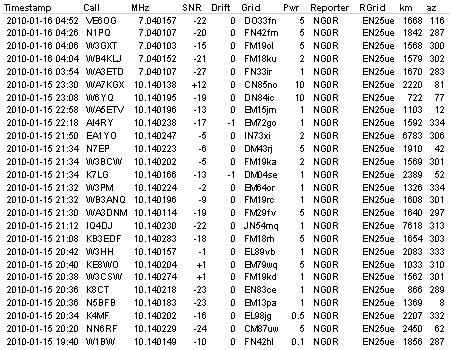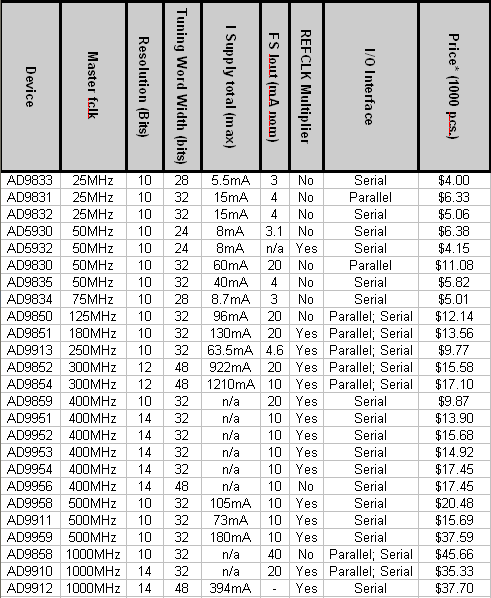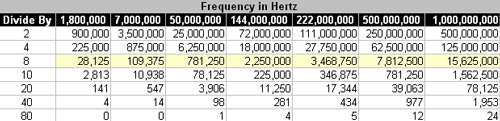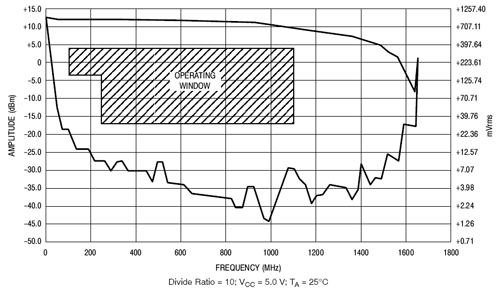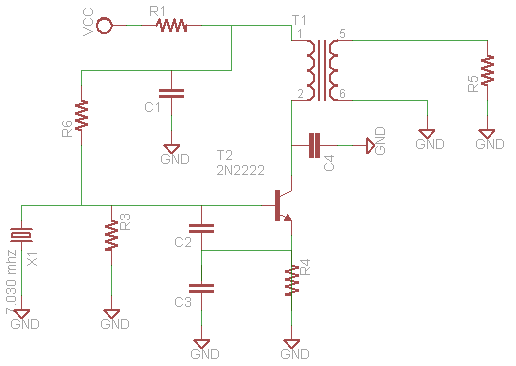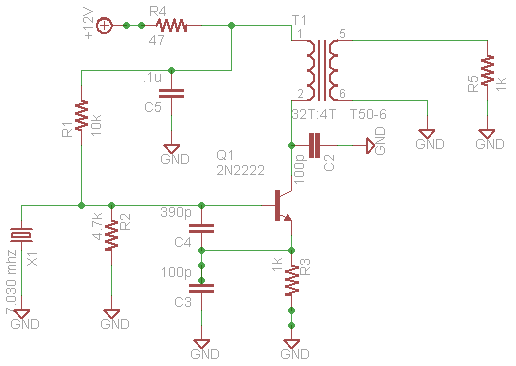WSPR results?
and post them to the internet.
The table below shows all the unique stations that I have heard over the past 3-4
days that are doing better than 1000 miles per Watt sending WSPR. Most of these
have been heard using my Elecraft K2, 160m antenna, WSPR running on Linux. (The
160m antenna is a 56 foot tall shunt loaded tower with about a dozen radials.)
Date and Time | Sending Call | Freq | Pwr in Watts | Miles | Miles per Watt |
01/17/10 04:56 PM | W3PRB | 10.1402410 | 0.001 | 1572 | 1572000.00 |
01/15/10 07:40 PM | W1BW | 10.1401490 | 0.100 | 1856 | 18560.00 |
01/17/10 04:50 PM | DL1EL | 10.1401380 | 0.500 | 7047 | 14094.00 |
01/19/10 02:12 AM | EA1RJ | 3.5941420 | 0.500 | 6850 | 13700.00 |
01/17/10 09:36 PM | WJ2V | 10.1401430 | 0.200 | 1747 | 8735.00 |
01/16/10 01:00 PM | N0GSZ | 7.0401070 | 0.200 | 1682 | 8410.00 |
01/15/10 08:36 PM | IQ4DJ | 10.1402330 | 1.000 | 7618 | 7618.00 |
01/18/10 03:48 PM | PA2PF | 10.1402230 | 1.000 | 6695 | 6695.00 |
01/17/10 02:50 AM | G7DOM | 3.5940950 | 1.000 | 6240 | 6240.00 |
01/15/10 07:38 PM | K4MF | 10.1402070 | 0.500 | 2207 | 4414.00 |
01/17/10 05:36 PM | DG1SGH | 10.1402140 | 2.000 | 7212 | 3606.00 |
01/19/10 02:18 AM | N1DYL | 3.5940930 | 0.500 | 1799 | 3598.00 |
01/16/10 10:54 PM | EA8/LA3JJ | 7.0401710 | 2.000 | 7071 | 3535.50 |
01/15/10 09:38 PM | EA1YO | 10.1402590 | 2.000 | 6783 | 3391.50 |
01/16/10 07:48 PM | WA4DAW | 7.0401050 | 0.500 | 1548 | 3096.00 |
01/19/10 05:08 PM | GI6ISW | 14.0971540 | 2.000 | 5964 | 2982.00 |
01/15/10 07:50 PM | K7LG | 10.1401730 | 1.000 | 2389 | 2389.00 |
01/16/10 05:08 PM | K0AWU | 7.0400270 | 0.100 | 224 | 2240.00 |
01/17/10 01:02 AM | W7RDP | 7.0400680 | 1.000 | 2133 | 2133.00 |
01/15/10 07:38 PM | W3HH | 10.1401620 | 1.000 | 2083 | 2083.00 |
01/18/10 08:18 PM | NJ6D | 10.1401930 | 1.000 | 2018 | 2018.00 |
01/17/10 02:50 AM | N7KJW | 3.5941150 | 1.000 | 1963 | 1963.00 |
01/17/10 05:22 PM | JQ2WDO | 10.1402200 | 5.000 | 9604 | 1920.80 |
01/17/10 02:08 PM | K0FT | 3.5940770 | 0.500 | 887 | 1774.00 |
01/17/10 09:44 PM | W3FIS | 10.1401140 | 1.000 | 1749 | 1749.00 |
01/17/10 02:08 PM | VK6POP | 3.5941010 | 10.000 | 17008 | 1700.80 |
01/16/10 03:54 AM | WA3ETD | 7.0401070 | 1.000 | 1670 | 1670.00 |
01/16/10 05:20 PM | VA2DC | 7.0400980 | 1.000 | 1625 | 1625.00 |
01/15/10 08:24 PM | WB3ANQ | 10.1401990 | 1.000 | 1608 | 1608.00 |
01/18/10 05:16 PM | K8KCX | 10.1402460 | 0.500 | 800 | 1600.00 |
01/15/10 10:18 PM | AI4RY | 10.1402380 | 1.000 | 1592 | 1592.00 |
01/15/10 07:38 PM | W3CSW | 10.1402780 | 1.000 | 1562 | 1562.00 |
01/19/10 05:00 PM | OE3BWW | 14.0971870 | 5.000 | 7622 | 1524.40 |
01/16/10 09:22 PM | DF6MK | 7.0400380 | 5.000 | 7427 | 1485.40 |
01/18/10 03:28 PM | DC6MY | 10.1402330 | 5.000 | 7310 | 1462.00 |
01/17/10 05:36 PM | HB9BYC | 10.1401580 | 5.000 | 7277 | 1455.40 |
01/19/10 05:06 PM | DL7VEA | 14.0971420 | 5.000 | 7168 | 1433.60 |
01/17/10 04:28 PM | DL1BNO | 10.1401950 | 5.000 | 7111 | 1422.20 |
01/17/10 05:14 PM | DF5FF | 10.1402480 | 5.000 | 7093 | 1418.60 |
01/18/10 04:12 PM | DL5ZAA | 10.1401620 | 5.000 | 7085 | 1417.00 |
01/17/10 03:12 AM | DH8SA | 3.5941150 | 5.000 | 6998 | 1399.60 |
01/16/10 11:42 PM | EA4AS | 7.0400880 | 5.000 | 6967 | 1393.40 |
01/17/10 05:24 PM | DF2JP | 10.1401630 | 5.000 | 6900 | 1380.00 |
01/15/10 07:44 PM | N5BFB | 10.1401860 | 1.000 | 1369 | 1369.00 |
01/17/10 02:56 AM | PA1NL | 3.5940990 | 5.000 | 6782 | 1356.40 |
01/18/10 03:20 PM | ON7KO | 10.1402110 | 5.000 | 6763 | 1352.60 |
01/19/10 02:16 AM | OH8GKP | 3.5940880 | 5.000 | 6719 | 1343.80 |
01/15/10 07:38 PM | W3PM | 10.1402330 | 1.000 | 1326 | 1326.00 |
01/16/10 11:34 PM | G8HXE | 7.0401630 | 5.000 | 6253 | 1250.60 |
01/18/10 09:30 PM | WA7RED | 10.1402570 | 1.000 | 1143 | 1143.00 |
01/15/10 10:58 PM | WA5ETV | 10.1401960 | 1.000 | 1103 | 1103.00 |
01/19/10 02:10 AM | W0AEW | 3.5940760 | 1.000 | 1044 | 1044.00 |
Okay, that was my lunch time distraction... time to go back to work.
73 de NG0R