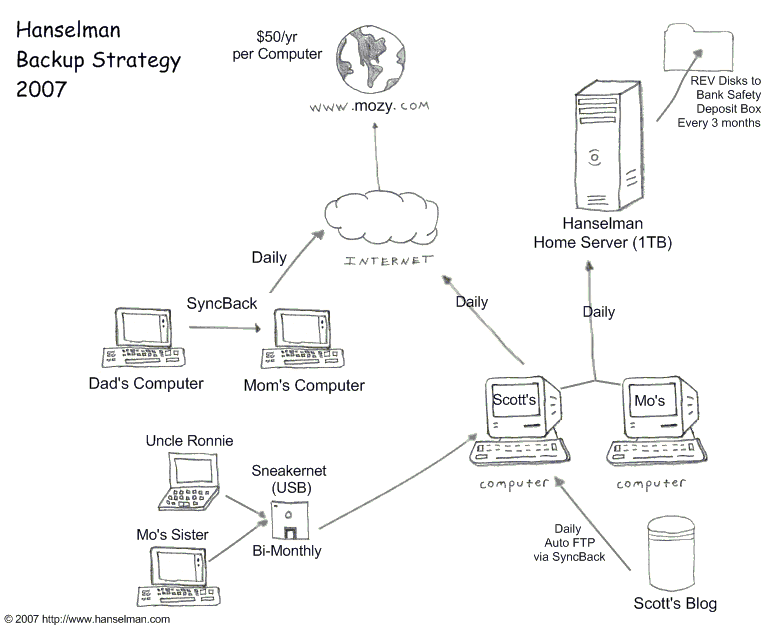PICkit2 Ubuntu Blues
I am working on trying to get my Linux machine talking to a couple of PICKit2 interfaces.
I installed piklab on my Ubuntu 10.4 workstation. When I configured it to look at a PICkit 2 interface it was not seeing the interface. After googling a bit saw several references to adding some USB auto detection rules.
sudo gedit /etc/udev/rules.d/026_microchip.rules
#PICKit
SYSFS{idVendor}=="04d8", SYSFS{idProduct}=="0032", MODE="0660", GROUP="microchip"
#PICKit2
SYSFS{idVendor}=="04d8", SYSFS{idProduct}=="0033", MODE="0660", GROUP="microchip"
#ICD2
SYSFS{idVendor}=="04d8", SYSFS{idProduct}=="8000", MODE="0660", GROUP="microchip"
#ICD21
SYSFS{idVendor}=="04d8", SYSFS{idProduct}=="8001", MODE="0660", GROUP="microchip"
Save that.
sudo addgroup microchip
sudo gpasswd -a YOURUSERID microchip
In theory that should let it auto detect my interface. It is still not working correctly but now I got an error that looks like a permissions issue. When I kill piklab and then relaunch it with SUDO (yeah... I know.. that is bad.. but I am trying to troubleshoot the problem) I am able to find the PICkit2 and the proper PIC.
I have two different configs that I am using for this test:
PICkit2 + 16F690
PICkit2 (clone) + 16F628A
I am seeing on someone else's blog that indicates that I might need to reboot before this works properly. This is Unix... not Windows so why would I need to reboot? --It might be worth a try.
Connecting PICkit2 Firmware 1.x on USB Port with device 16F628A...
Firmware version is 2.1.0
The firmware version (2.1.0) is higher than the version tested with piklab (1.20.0). You may experience problems.
set Vdd = 5 V and Vpp = 12 V
USB Port: Error receiving data (ep=0x81 res=-110) (err=could not get bound driver: No data available).
---------------
Connecting PICkit2 Firmware 1.x on USB Port with device 16F690...
Firmware version is 2.1.0
The firmware version (2.1.0) is higher than the version tested with piklab (1.20.0). You may experience problems.
set Vdd = 5 V and Vpp = 12 V
USB Port: Error receiving data (ep=0x81 res=-110) (err=could not get bound driver: No data available).
---------------
I am making progress... but it is not working yet. I need to figure this out so that I can get my "Hello World" program loaded on the 16F628A.
Here is what I might look at tomorrow:
http://sync-signal.com/2010/01/getting-started-with-pickit2-on-ubuntu-9-10/
http://mcuee.blogspot.com/2008/04/pk2cmd-linux-port-under-ubuntu.html
http://mcuee.blogspot.com/2009/07/piklab-wiki-page-usb-port-permission.html
73 de NG0R

I installed piklab on my Ubuntu 10.4 workstation. When I configured it to look at a PICkit 2 interface it was not seeing the interface. After googling a bit saw several references to adding some USB auto detection rules.
sudo gedit /etc/udev/rules.d/026_microchip.rules
#PICKit
SYSFS{idVendor}=="04d8", SYSFS{idProduct}=="0032", MODE="0660", GROUP="microchip"
#PICKit2
SYSFS{idVendor}=="04d8", SYSFS{idProduct}=="0033", MODE="0660", GROUP="microchip"
#ICD2
SYSFS{idVendor}=="04d8", SYSFS{idProduct}=="8000", MODE="0660", GROUP="microchip"
#ICD21
SYSFS{idVendor}=="04d8", SYSFS{idProduct}=="8001", MODE="0660", GROUP="microchip"
Save that.
sudo addgroup microchip
sudo gpasswd -a YOURUSERID microchip
In theory that should let it auto detect my interface. It is still not working correctly but now I got an error that looks like a permissions issue. When I kill piklab and then relaunch it with SUDO (yeah... I know.. that is bad.. but I am trying to troubleshoot the problem) I am able to find the PICkit2 and the proper PIC.
I have two different configs that I am using for this test:
PICkit2 + 16F690
PICkit2 (clone) + 16F628A
I am seeing on someone else's blog that indicates that I might need to reboot before this works properly. This is Unix... not Windows so why would I need to reboot? --It might be worth a try.
Connecting PICkit2 Firmware 1.x on USB Port with device 16F628A...
Firmware version is 2.1.0
The firmware version (2.1.0) is higher than the version tested with piklab (1.20.0). You may experience problems.
set Vdd = 5 V and Vpp = 12 V
USB Port: Error receiving data (ep=0x81 res=-110) (err=could not get bound driver: No data available).
---------------
Connecting PICkit2 Firmware 1.x on USB Port with device 16F690...
Firmware version is 2.1.0
The firmware version (2.1.0) is higher than the version tested with piklab (1.20.0). You may experience problems.
set Vdd = 5 V and Vpp = 12 V
USB Port: Error receiving data (ep=0x81 res=-110) (err=could not get bound driver: No data available).
---------------
I am making progress... but it is not working yet. I need to figure this out so that I can get my "Hello World" program loaded on the 16F628A.
Here is what I might look at tomorrow:
http://sync-signal.com/2010/01/getting-started-with-pickit2-on-ubuntu-9-10/
http://mcuee.blogspot.com/2008/04/pk2cmd-linux-port-under-ubuntu.html
http://mcuee.blogspot.com/2009/07/piklab-wiki-page-usb-port-permission.html
73 de NG0R