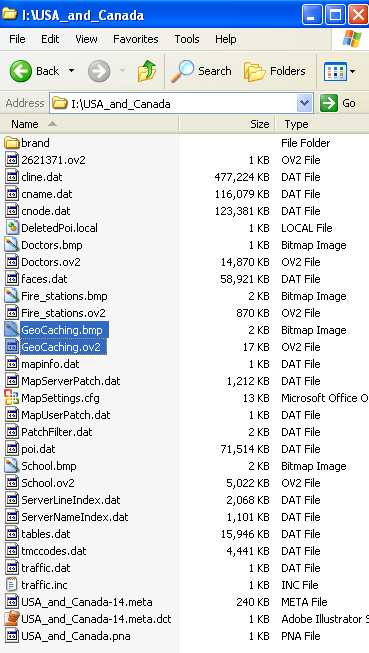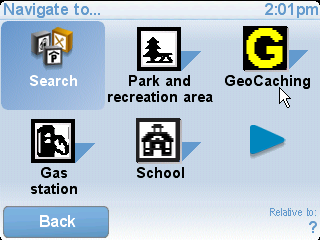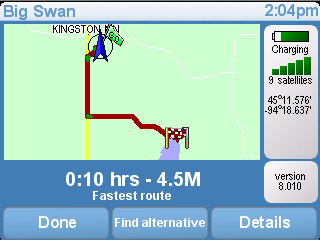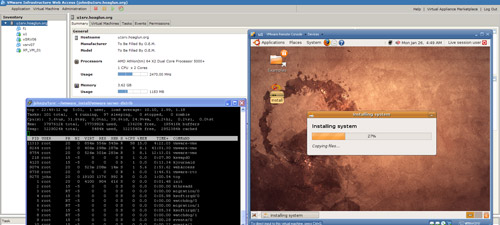Hacking the Mio Moov 200 for Geocaching
My son got a Mio Moov 200 for a Christmas gift. He is interested in Geocaching and
wants to be able to use this device for the hunt. After quite a bit of searching
I am not seeing much success from others.
The Mio Moov 200 appears to be an ARM processor running Windows CE. You can mount
the GPS as a USB drive you can browse the filesystem. At the root I found some text
and XML file with the following info:
Created: 2008-02-18 18:42:34:968750000
Software: COBIA_300_64_NA 5.50.0023
Map Data:TA_NA_0710_3207
Map Region:US
Part Num: 565116840019R02
[Process1]
RelativePath=TRUE
ProcessFile=SmartST_CE.exe
ProcessCmdLine=
ProcessDbgFile=SmartST_CEDbg.exe
ProcessDbgCmdLine=
MaxRestarts=3
Major=TRUE
WindowName=SmartST_CE
MaxCloseMessages=10
The older units used to use an iGO format and there are conversion tools for that
format. Based upon some notes that I found on the Internet it appears the Mio purchased
a company called Navman and adopted their tools. That is unlucky for us it because
it appears that no one has built a tool to import geocaching info into their
POI database.
Their is a rumor that the POI database is based upon SQLite but I am unable
to confirm that because I have been unable to find the database. Other folks
report that it is named database.db but I can't find that on my GPS. Since I
am unable to find a POI file or database I decided to try another route.
Once of the interesting things about this GPS is that it has a LOT of XML files. Almost
all of the config is XML. Open up the following file with notepad or some other
editor:
I:\Program Files\Navman\SmartST_CE\UserData\MyFavouriteLocations.xml
It is possible to modify this file to include your Geocache location. But it requires
hand formating some XML.
I converted a GPX file from www.geocaching.com Pocket
Query into a CSV text file via another website called GPS
Visualizer. I then reformatted the latitude and longitude in formation so that
decimal point was removed. Now at this point to can manual create/insert some XML
into: MyFavouriteLocations.xml
Here is an example of what I created:
I had to reformat some of the original XML to make it more readable in my browser
and editing tools. After a couple of attempts I was able to get a file that worked
as designed showed up and showed up as a favorite. So far I have about 3 hours
into this little experiment in an attempt to make my son happy. (We have other
GPS that I can upload cache locations into... but this is HIS gps.) I am not
sure how many favorites this little device will hold at this point.
I really need to come up with a simpler way to format the XML so that I can insert
one large block here. A more advanced person could probably whip up a script
to do this or push it into a SQL formated RDMS and then run a query that formats the
output data.
Hmmm... I am not sure what is next. All that I know is that I hate Mio Moov 200. This
is a lot of work to navigate to a parking location just so that I can then get out
my 10+ year old Garmin 12 to hike in.
I have about 500 locations loaded into my TomTom One and Garmin 12 at this point in
less than an hour. That time includes also figuring out how to format the data and
run the various tools. I can now load about 500 locations into both of them in less
than 10 minutes.


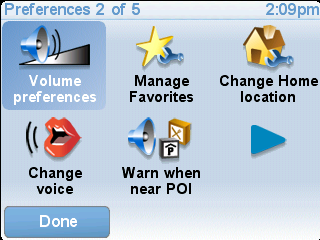


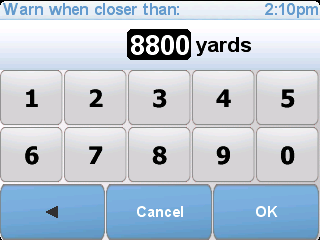




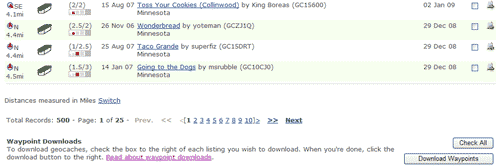
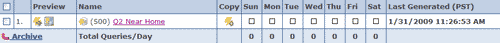


 (Right
(Right